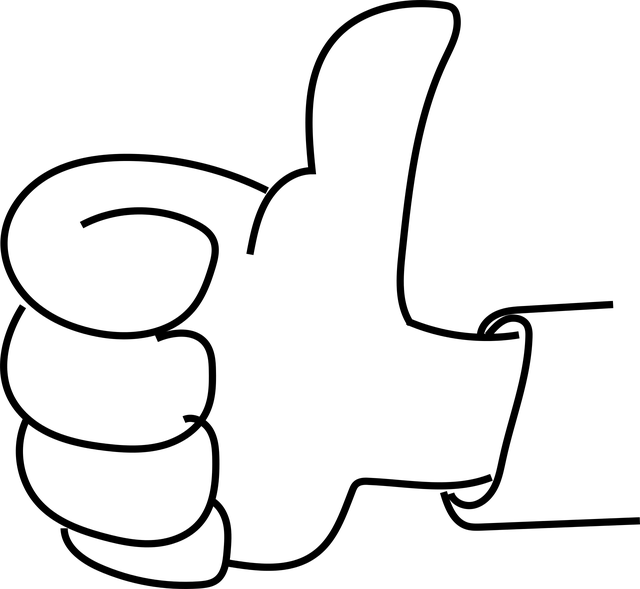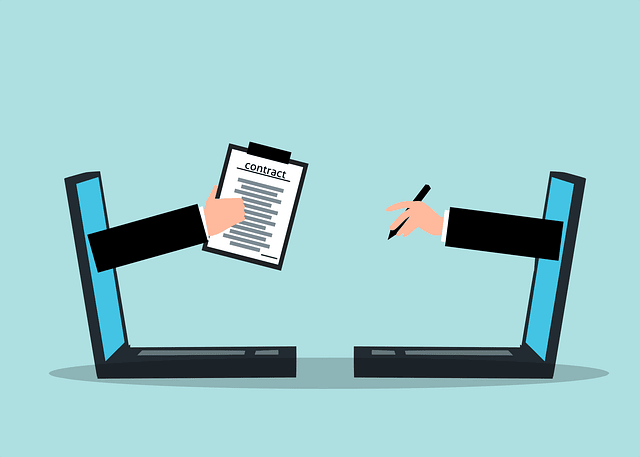
Smart technology is a term that describes devices or applications that automate or communicate information to make life easier. It’s been around longer than we probably realize in items such as programmable coffee pots or thermostats. Most of today’s smart technology rely on the internet and smartphones (and even some voice commands!). Esignature services are smart technology that enable us to get things done while saving time and money.
Savings with Smart Technology
Esignature services enable you to make or receive a virtual signature on an electronic document. To this end, they eliminate the need for printers or paper. Esignature services are smart technology that allow you to conduct business and get the signatures you need wherever you are. They eliminate the hassles of meetings and paper. And when you need multiple people to sign, these services make it easy for each person to sign on their own device at any time.
Start saving time and money today by using an esignature service for your signing needs. You have a lot of choice when it comes to finding the right esignature service for you. They vary based on price and ease of use. eSignToday is one of the easiest and cheapest esignature services at just $0.50 per esignature.