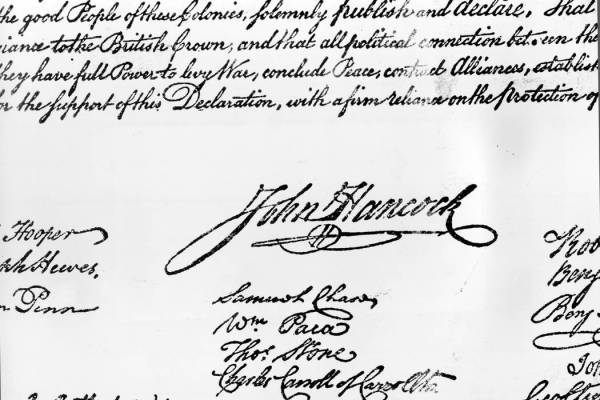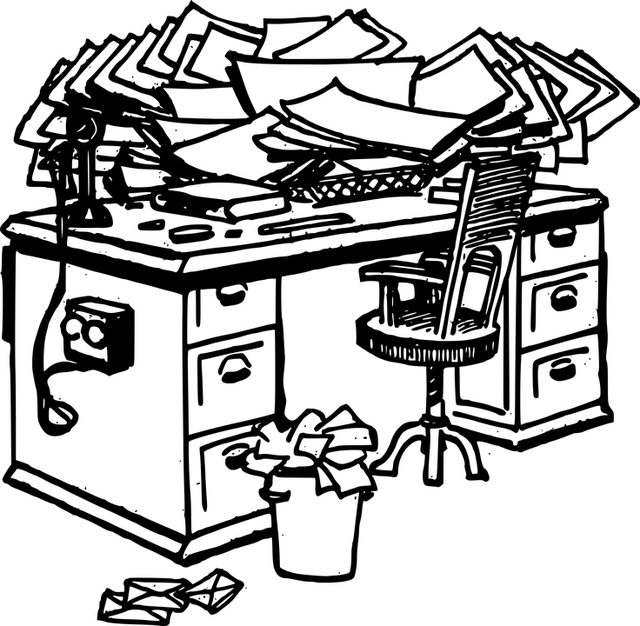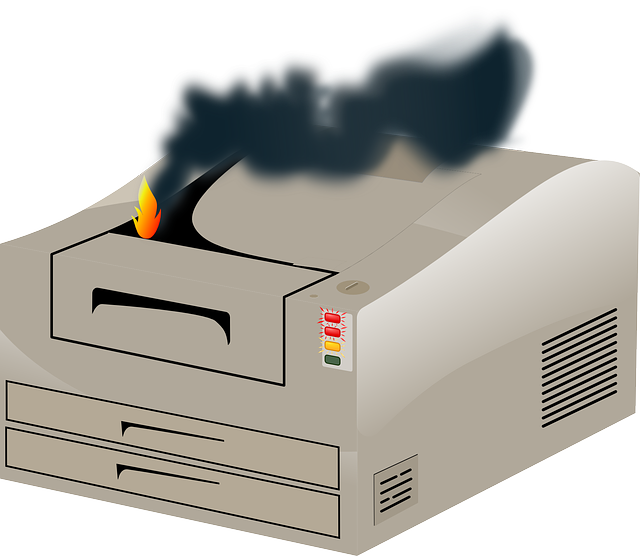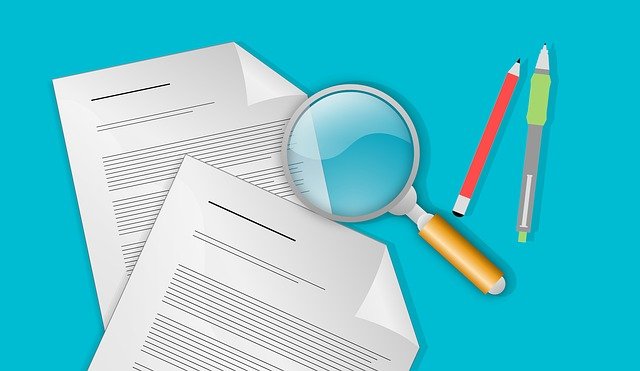
A bill of sale is a document to record the transfer of ownership of an item between parties. Traditionally it is written by the seller, although the buyer can provide one if the seller does not. Most contain details of the sale including item sold, names of buyer and seller, purchase price, sale date, and signatures of both parties. Electronic signatures for bills of sale have made the document completion process fast and easy.
Electronic Signatures to the Rescue
One of the most common uses for a bill of sale is with vehicle purchases between private parties. It is relatively easy for one party to draw up the bill of sale. Probably the most time consuming aspect with a bill of sale is getting signatures. In a paper based world, the seller would need to have access to a printer, print the bill, and then find time to meet with the buyer for his/her signature. This is a time consuming process and requires a printer, which many people today do not have. And if both parties are not in the same area, it takes more effort to coordinate the signing process.
Electronic signatures for bills of sale have greatly improved the signing process making it easier and faster. Once the bill of sale is written, the seller can use esignature software to sign the bill and send it for the buyer’s signature. The buyer can sign on any device and once signed, all parties have a copy for their records. Electronic signatures eliminate the needs for a printer and an in-person meeting saving everyone time.
There is a lot of electronic signature software to choose from, and they vary based on price and complexity. For example, DocuSign is good if you need a lot of signatures while eSignToday is affordable electronic signature software where you only pay $0.50 for each signature. Find the best solution for your bills of sale and start saving time!